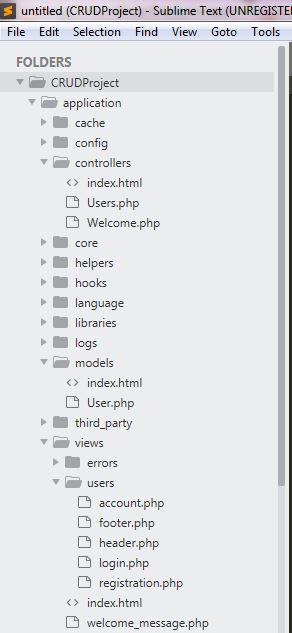Spring Boot MVC Application

We can do multiple things in Spring Boot, here we are going to make CRUD application using Spring. To start with this project we need to have Spring Boot in our system. We can use spring io ( https://start.spring.io/ ) or directly use Spring Boot to create a project. Tools used: - Spring Boot - Maven Dependencies - Oracle / MySql as Database - Bootstrap as frontend We are going to use the MVC approach to make this CRUD Application. Project Structure as below: Now create a new project in Spring Boot. Step 1: Create a Spring Strater Project. Step 2: Add Project Name, Artifact, Version. Here you can change the version and packing of the project. Step 3: Add Maven dependencies - Select Spring Web Click on the finish. It will take some time to update the project and set up a blank project for you. Now we come to our project part to add some maven dependencies in pom.xml file. <?xml version="1.0" encoding="UTF-8"