MVC directory and Database Structure in CRUD Project
In this part, we will take a look at the project's directory structure and database structure.
In the overall project, we are going to use Sublime Text 3 as an editor and Xampp server for the database and run the application.
So I hope you have installed them in your system.
As we have CodeIgniter running successfully in our system. We need to create the below files in the directory.
You can see how many files we have in controllers, models, and views directory.
Now we need to add a database table in MySQL. Open PHPMyAdmin and go inside the created database.
Here you need to open SQL editor from your database.
Create tables and insert values as given in the below query.
p_code varchar(255) NOT NULL,
p_category varchar(255) DEFAULT NULL,
p_party varchar(255) DEFAULT NULL,
p_rate varchar(255) DEFAULT NULL,
p_type int(11) NOT NULL,
in_purchase float NOT NULL,
in_sold float NOT NULL,
in_stock float NOT NULL,
inserted_date datetime DEFAULT NULL,
last_modified_date datetime DEFAULT NULL,
addedByUser varchar(50) DEFAULT NULL,
updatedbyuser varchar(50) DEFAULT NULL )
ENGINE=InnoDB DEFAULT CHARSET=utf8mb4;
('0002', 'CLASSIC', 'SM', '16222', 10, 0, 0, 0, '2020-02-23 16:07:40', '2020-02-25 17:19:36', 'Richa', 'sadsa'),
('1904', 'IKGK', 'LGHT', '13400', 20, 0, 0, 2204.8, '2020-02-02 19:28:00', '2020-02-23 15:30:57', NULL, NULL),
('3821', 'CLASSIC', 'IK', '13400', 10, 0, 0, 29, '2020-02-06 23:39:00', '2020-02-23 16:06:23', NULL, 'Richa'),
('4501', 'IJJH', 'IK', '16004', 20, 0, 0, 0, '2020-02-25 17:14:34', NULL, 'sadsa', NULL),
('8451', 'IKGK', 'MILD', '13245', 10, 0, 0, 0, '2020-02-25 17:20:02', NULL, 'sadsa', NULL);
id int(11) NOT NULL,
first_name varchar(25) COLLATE utf8_unicode_ci NOT NULL,
last_name varchar(25) COLLATE utf8_unicode_ci NOT NULL,
email varchar(50) COLLATE utf8_unicode_ci NOT NULL,
password varchar(200) COLLATE utf8_unicode_ci NOT NULL,
gender enum('Male','Female') COLLATE utf8_unicode_ci NOT NULL,
phone varchar(15) COLLATE utf8_unicode_ci NOT NULL,
created datetime NOT NULL,
modified datetime NOT NULL,
status tinyint(1) NOT NULL DEFAULT 1 COMMENT '1=Active | 0=Inactive' )
ENGINE=InnoDB DEFAULT CHARSET=utf8 COLLATE=utf8_unicode_ci;
(1, 'Govind', 'Prajapati', 'admin@gmail.com', 'cf9aea1dff4bbee155bf468b69e11544', 'Male', '8286301908', '2020-02-20 18:50:35', '2020-02-20 18:50:35', 0),
(2, 'Arvind', 'Prajapati', 'arvind@gmail.com', 'cf9aea1dff4bbee155bf468b69e11544', 'Male', '7845124578', '2020-02-20 18:56:24', '2020-02-20 18:56:24', 1),
(3, 'Mehul', 'Shah', 'mehul@gmail.com', 'cf9aea1dff4bbee155bf468b69e11544', 'Female', '7845568912', '2020-02-21 19:51:36', '2020-02-21 19:51:36', 1),
(4, 'Navneet', 'System', 'meh@gmail.com', 'cf9aea1dff4bbee155bf468b69e11544', 'Female', '215645645123156', '2020-02-21 19:55:17', '2020-02-21 19:55:17', 1),
(5, 'Richa', 'Mahajan', 'richa@gmail.com', '2b2af08c09f1de8e69377c03dfb7e794', 'Female', '08169374698', '2020-02-23 16:06:00', '2020-02-23 16:06:00', 1),
(6, 'sadsa', 'dsfsajh', 'abc@gmail.com', 'cf9aea1dff4bbee155bf468b69e11544', 'Female', '8289784512', '2020-02-23 16:49:19', '2020-02-23 16:49:19', 1);
ALTER TABLE users ADD PRIMARY KEY (id);
ALTER TABLE users MODIFY id int(11) NOT NULL AUTO_INCREMENT, AUTO_INCREMENT=7;
COMMIT;
We are completed with the database part.
Please find the youtube video for your reference:
In the overall project, we are going to use Sublime Text 3 as an editor and Xampp server for the database and run the application.
So I hope you have installed them in your system.
As we have CodeIgniter running successfully in our system. We need to create the below files in the directory.
You can see how many files we have in controllers, models, and views directory.
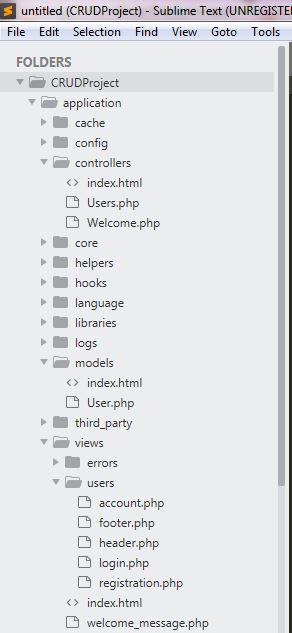 |
 |
Now we need to add a database table in MySQL. Open PHPMyAdmin and go inside the created database.
Here you need to open SQL editor from your database.
Create tables and insert values as given in the below query.
- Table structure for table product
p_code varchar(255) NOT NULL,
p_category varchar(255) DEFAULT NULL,
p_party varchar(255) DEFAULT NULL,
p_rate varchar(255) DEFAULT NULL,
p_type int(11) NOT NULL,
in_purchase float NOT NULL,
in_sold float NOT NULL,
in_stock float NOT NULL,
inserted_date datetime DEFAULT NULL,
last_modified_date datetime DEFAULT NULL,
addedByUser varchar(50) DEFAULT NULL,
updatedbyuser varchar(50) DEFAULT NULL )
ENGINE=InnoDB DEFAULT CHARSET=utf8mb4;
- Dumping data for table product
('0002', 'CLASSIC', 'SM', '16222', 10, 0, 0, 0, '2020-02-23 16:07:40', '2020-02-25 17:19:36', 'Richa', 'sadsa'),
('1904', 'IKGK', 'LGHT', '13400', 20, 0, 0, 2204.8, '2020-02-02 19:28:00', '2020-02-23 15:30:57', NULL, NULL),
('3821', 'CLASSIC', 'IK', '13400', 10, 0, 0, 29, '2020-02-06 23:39:00', '2020-02-23 16:06:23', NULL, 'Richa'),
('4501', 'IJJH', 'IK', '16004', 20, 0, 0, 0, '2020-02-25 17:14:34', NULL, 'sadsa', NULL),
('8451', 'IKGK', 'MILD', '13245', 10, 0, 0, 0, '2020-02-25 17:20:02', NULL, 'sadsa', NULL);
- Table structure for table users
id int(11) NOT NULL,
first_name varchar(25) COLLATE utf8_unicode_ci NOT NULL,
last_name varchar(25) COLLATE utf8_unicode_ci NOT NULL,
email varchar(50) COLLATE utf8_unicode_ci NOT NULL,
password varchar(200) COLLATE utf8_unicode_ci NOT NULL,
gender enum('Male','Female') COLLATE utf8_unicode_ci NOT NULL,
phone varchar(15) COLLATE utf8_unicode_ci NOT NULL,
created datetime NOT NULL,
modified datetime NOT NULL,
status tinyint(1) NOT NULL DEFAULT 1 COMMENT '1=Active | 0=Inactive' )
ENGINE=InnoDB DEFAULT CHARSET=utf8 COLLATE=utf8_unicode_ci;
- Dumping data for table users
(1, 'Govind', 'Prajapati', 'admin@gmail.com', 'cf9aea1dff4bbee155bf468b69e11544', 'Male', '8286301908', '2020-02-20 18:50:35', '2020-02-20 18:50:35', 0),
(2, 'Arvind', 'Prajapati', 'arvind@gmail.com', 'cf9aea1dff4bbee155bf468b69e11544', 'Male', '7845124578', '2020-02-20 18:56:24', '2020-02-20 18:56:24', 1),
(3, 'Mehul', 'Shah', 'mehul@gmail.com', 'cf9aea1dff4bbee155bf468b69e11544', 'Female', '7845568912', '2020-02-21 19:51:36', '2020-02-21 19:51:36', 1),
(4, 'Navneet', 'System', 'meh@gmail.com', 'cf9aea1dff4bbee155bf468b69e11544', 'Female', '215645645123156', '2020-02-21 19:55:17', '2020-02-21 19:55:17', 1),
(5, 'Richa', 'Mahajan', 'richa@gmail.com', '2b2af08c09f1de8e69377c03dfb7e794', 'Female', '08169374698', '2020-02-23 16:06:00', '2020-02-23 16:06:00', 1),
(6, 'sadsa', 'dsfsajh', 'abc@gmail.com', 'cf9aea1dff4bbee155bf468b69e11544', 'Female', '8289784512', '2020-02-23 16:49:19', '2020-02-23 16:49:19', 1);
ALTER TABLE users ADD PRIMARY KEY (id);
ALTER TABLE users MODIFY id int(11) NOT NULL AUTO_INCREMENT, AUTO_INCREMENT=7;
COMMIT;
We are completed with the database part.
Please find the youtube video for your reference:
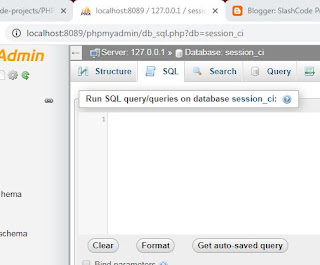



Comments
Post a Comment